TA-Lib (https://ta-lib.org/) 라이브버리를 파이썬 환경에서 사용하기 위해 설치를 시도했으나 아래와 같이 실패하였다.
ERROR: Could not build wheels for TA-Lib, which is required to install pyproject.toml-based projects
...
맥북 환경 M1이고 Python은 3.9 버전을 사용하는데 검색해본 결과 맥은 아래와 같이 쉽게 설치할 수 있다. 맥 터미널을 연 후에 다음과 같이 brew로 설치를 한다.
brew install ta-lib그 이후,
python3 -m pip install ta-lib 로 설치하면 다음과 같이 뜨면서 설치 성공함을 확인.
Collecting ta-lib
Using cached TA-Lib-0.4.28.tar.gz (357 kB)
Installing build dependencies ... done
Getting requirements to build wheel ... done
Installing backend dependencies ... done
Preparing metadata (pyproject.toml) ... done
Requirement already satisfied: numpy in ./venv/lib/python3.9/site-packages (from ta-lib) (1.23.5)
Building wheels for collected packages: ta-lib
Building wheel for ta-lib (pyproject.toml) ... done
Created wheel for ta-lib: filename=TA_Lib-0.4.28-cp39-cp39-macosx_10_9_x86_64.whl size=423962 sha256=e0273503edcf1738d459c5732ba75401b8416b8234ae9c96146a82a42feeeb09
Stored in directory: /Users/user/Library/Caches/pip/wheels/06/f4/ef/de88aded2c19d40ed269b9777a127c417ff5073b92fe8219f8
Successfully built ta-lib
Installing collected packages: ta-lib
Successfully installed ta-lib-0.4.28
'Programming > Python' 카테고리의 다른 글
| Mac에서 urlopen error [SSL: CERTIFICATE_VERIFY_FAILED] 에서 발생하는 경우 해결방법 (0) | 2023.10.13 |
|---|---|
| Python 튜플(tuple) 정의하는 방법 (0) | 2023.05.15 |
| 파이썬(Python) 으로 피파온라인 유저랭킹 크롤링하기! (1) (0) | 2020.06.05 |
| 파이썬 딕셔너리 (Python - Dictionary) (0) | 2018.11.02 |
| 파이썬(Python) 배열, 리스트(List) (2) | 2016.06.29 |
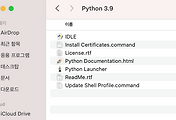

댓글